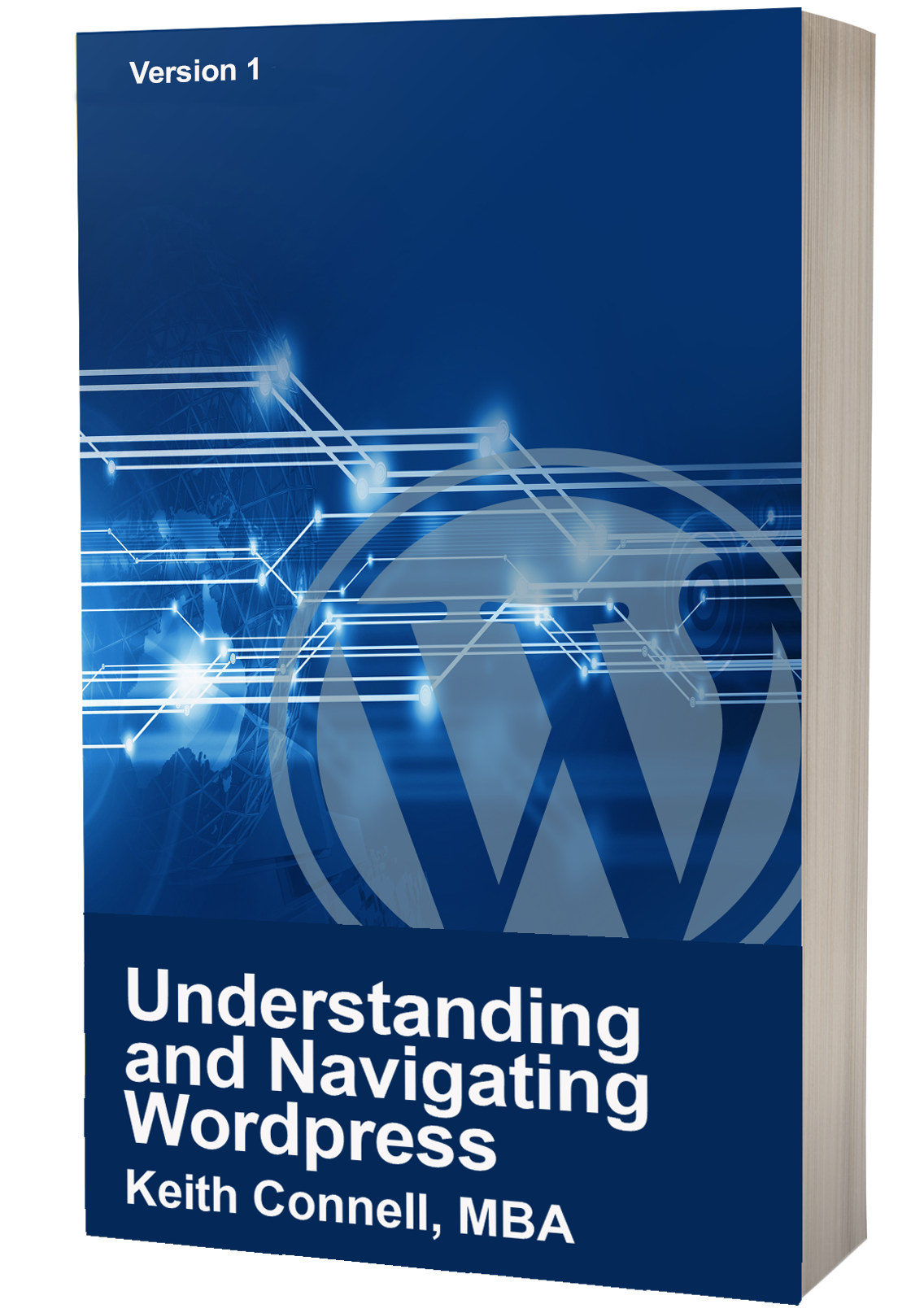Academic Development Program
Lesson Planning Template from Instructional Skills Workshop
| Lesson Title | Date | ||
|---|---|---|---|
| No One Gets Left Behind | October 4, 2023 | ||
| Bridge-In | |||
| The students will read a series of photos and descriptions of the images. Each photo in the first series will have keywords or single words describing the image, and they are responsible for finding the image that best matches it – the intent will be that it will be too difficult to figure out. Then, the second series will have deeper and more precise descriptions, thus, it will be easier. This demonstrates the concept of ALT tags in a website. | |||
| Learning objective(s) | |||
|
|||
| Pre-assessment | Materials | ||
|
|
||
| Participatory Learning | |||
| Time | Instructor Activities | Learner Activities | Lesson Resources |
| 5 mins |
|
|
|
| 15 mins |
|
|
|
| 10 mins |
|
|
|
| Post-assessment | |||
| The students, as a reflection, will make a note of their thoughts on AODA or accessibility. Is it worth it? What can we do? Who benefits most? Then look at the website aclu.org and count how many elements or strategies have been employed in the aclu.org website. They are free to use a reader or any other assistive tool to help here. | |||
| Summary/Closure | |||
| While accessibility measures are primarily implemented to assist individuals with disabilities, they often lead to improved usability for everyone. Designing with accessibility in mind, such as clear navigation, well-structured content, and keyboard-friendly interfaces, benefits not only those with disabilities but also older adults, users on mobile devices, and individuals in various situational contexts (e.g., noisy environments where audio content can’t be heard). | |||
| Notes for next time | |||
| TBD | |||