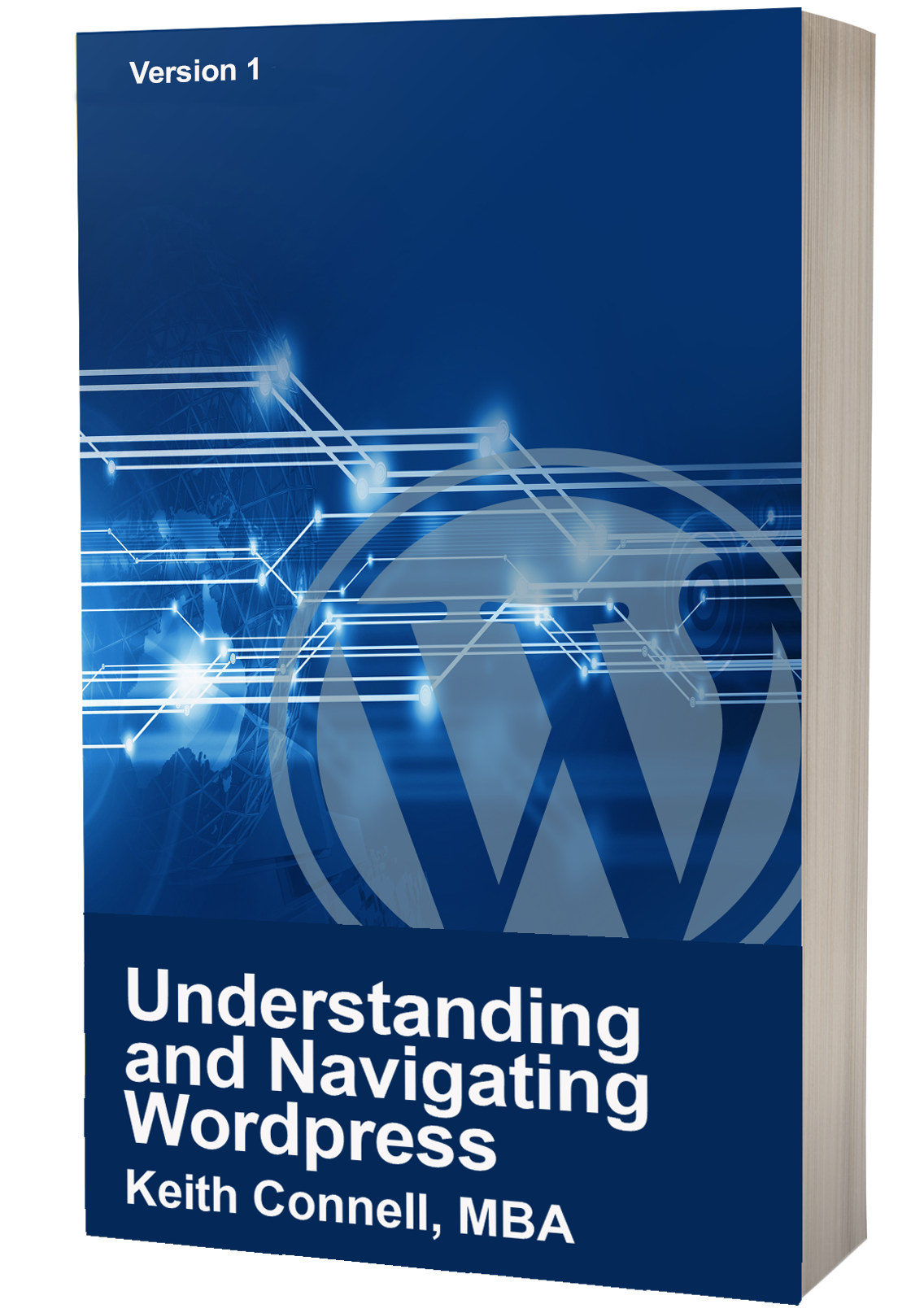The Difference In A Page And A Post Transcript
When people are first starting out with WordPress, the most confusing aspect of the platform is the difference between a page in your site and a post. After all, they both have information relevant to your site and you view them on a page right? Well, technically you are reading a post or a blog on what would be equivalent to a page say in a magazine or a book, but with WordPress, no, a post is a post.
Now that I have completely confused you, let me explain some things for you. The first question that most people just learning WordPress ask is, do I really need both a post and a page on my site since they do the same thing? Well, the short answer is yes, you need both because they actually don’t do the same thing.
When you are working in WordPress for a blog, you are going to have more posts on your site than pages because posts are your blog entries.To help understand the idea of a pot, consider it like a newspaper article because it is heavily dependent on time. Because the posts are chronological, the newest articles are found at the top of your list and the older, less relevant ones drop down as new posts are being created. Just like if you were interested in the Covid-19 pandemic for example and wanted to read up on it, you would be more focused on finding the most current information quicker as it reflects what is new in the search for vaccines, efficacy of vaccines and what is happening. Now if you wanted to find out the origins or more dated material that is specific, you would need to drill deeper to get there because people aren’t as interested in reading the old news. Also, because of the date dependency, they also rely on RSS or really simple syndication feeds to drive your posts to your viewers. This can be done using a variety of mechanisms, one of which is using a newsletter or a broadcast email server to get the message out.
Another aspect of the posts is that you can take advantage of social media to spread your message. For example, you could use a social sharing option so your reader can share the information they like the most to their social networks. The upside of this is that you are helping to drive new traffic to your site and creating more opportunity for conversion. So far there is a lot to take in but there is more about the posts you should consider. Adding the option of comments on your posts makes your site more compliant to Web 2.0 which is the interaction between site master or author and the viewer. Trust me when I say this, the search engines love engagement and your site ranking will only improve as a result. However, if you are going to use comments, I would highly recommend that you make sure they are moderated as your site will be inundated with spam comments. The bots that are spamming your site with these bogus messages are serving many functions, one of which is using your site in their cross link activity. Avoid this at all costs as your site will lose score with the search engines as they perceive your site to be less relevant to the end user. If you don’t want this level of engagement or headache with the spam bots, you can turn the comments off by going to your side navigation system then to settings and discussion.
So that is posts in a nutshell.
But now you are thinking, what is a page then? A page is a static page in your site that seldom changes unless you have something very important to change. Your about us page or the contact page would be an example. Not much changes in the about us page unless a new company bought your company and you wanted to update the information. So, because the information is static it is considered almost timeless and not dependent on chronology. Remember the RSS feeds we spoke of in posts? Well pages aren’t part of this because they are not reliant on date or timely information by default. Since the information on your pages is static, you more than likely would not want to use a social share box on the page because well, how many people read your privacy policy and think to themselves, this is brilliant, I need to share this with my network. Another thing that is different between a post and a page is that pages are set by default to not allow comments. After all, do you really want to deal with someone posting comments on your company warranty page who just learned that their product is out of warranty? I didn’t think so. But you can enable comments on a page very easy.
Most themes allow you to either use the standard page template, or if you are so inclined, you can create a custom page. This flexibility is particularly beneficial both ways as using a template ensures consistency for your viewer across the site where the customization aspect means that the viewer is shown different layouts for your specialized landing page or your gallery page.
So let’s recap the difference between a page and a post shall we?
- First. A page is timeless, it seldom changes where a post is time sensitive.
- Next, a post is meant to be shared across social networks where a page, probably is best left to your website.
- Posts rely heavily on categories and tags which help them be organized where pages are hierarchy’s and use a parent child format. Not to worry, we will talk more about this in subsequent videos.
- Posts can take advantage of an RSS feed because you want the readership of your site to get their hands on the newest information before it becomes yesterday’s news while pages are intended to not change.
- Lastly, every website can have multiple contributors as authors to the content of the posts. As such they have meta data like author name and date the article was published while the page is usually written from a group of people acting as one typically the marketing department.
As a final note, I do want to point out that while the differences are many when it comes to pages and post, there are some simliarities that should be mentioned. Both pages and posts can be set up with templates and the content is added using an editor that looks very much like a typical word processor. You can bold, italicizes, and underline text just like in your favourite word processor, often using the same buttons or keyboard shortcuts. You can also add contact forms, images, iframes, and other features to both so this is where the confusion comes in for many people. Lastly, you can set one or multiple featured images for your pages or posts to work into the meta description.
As you move along your WordPress journey, you will hear the phrase meta elements frequently, so I think it is important to define it for you. In short, a meta element is snippets of text that describe a page’s content; the meta tags don’t appear on the page itself, but only in the page’s source code. Meta tags are essentially little content descriptors that help tell search engines what a web page is about. It is all about the SEO, which is a topic for another day.