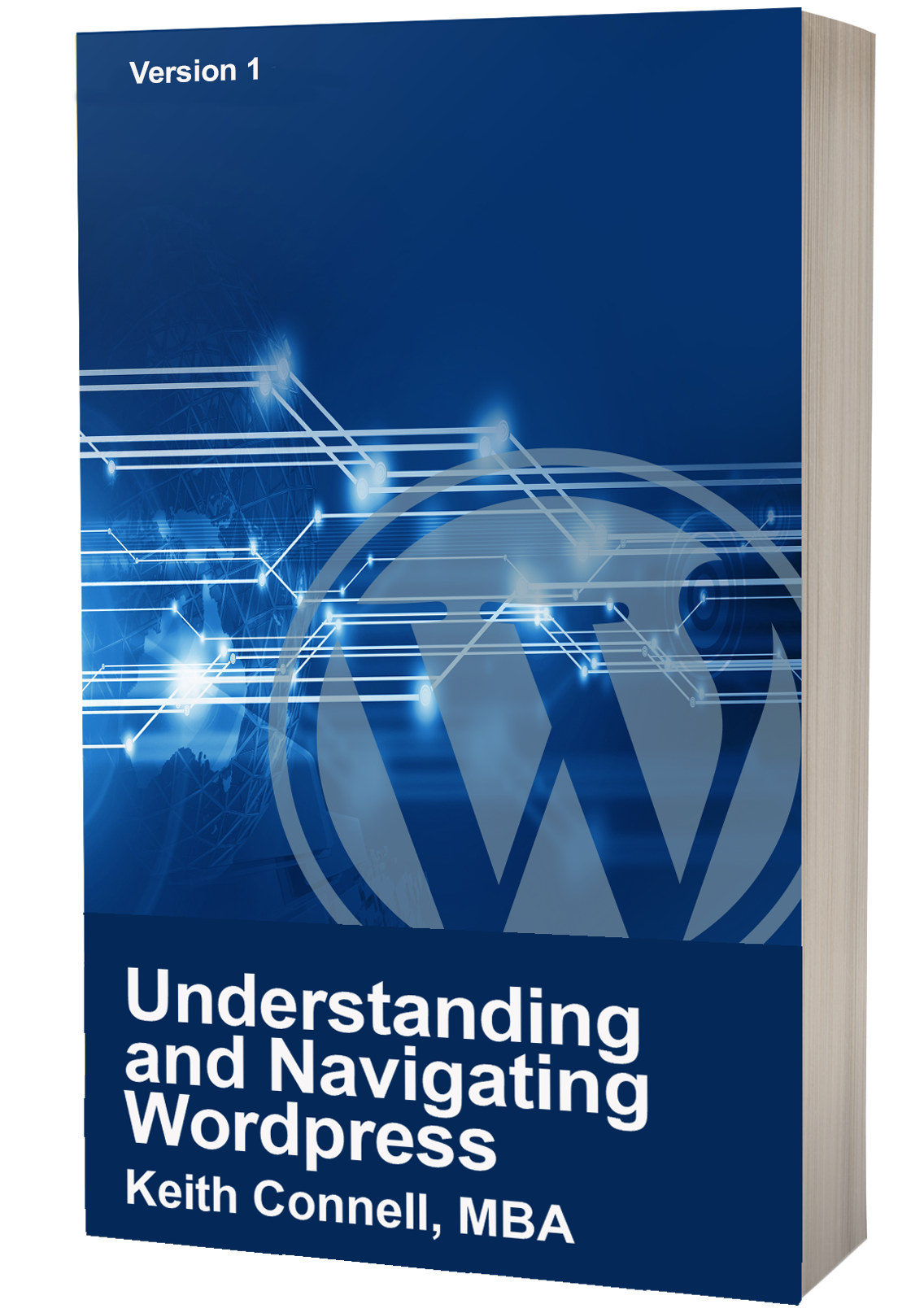Paid Hosting Introduction Transcript
Since you are landing on this video, I will assume that you are interested in paying for hosting as the free wordpress.com option simply doesn’t offer you the flexibility you need. So, let’s talk a little about the set-up and options for hosting.
To begin, you will need a domain name. If you think about it in everyday terms, your site is a house living in a massive city. If you wanted to throw a party and invite all your friends, they need to know where they are going right? Well, the easiest way that you can get them to your house is by giving them your address since it is a unique identifier between your house and all the others. This is what the domain name is – your online address. When selecting a domain name, it is important that you look for a domain name that is catchy, descriptive, and most importantly, as short as possible so your visitor can remember it. Here is the frustrating part. Once you have your next great idea for a domain name, type it into a domain registration service such as thathostingplace.ca to see if it is available. So, let’s try digitalrevolutionpodcast and click the search button. Since I already own the licence to the url, it’s no surprise that it is already taken. But here is something interesting, you do have options for other similar names that you can apply. An interesting point from this is that there used to be a bit of online snobbery about domain names ending with .com. For years it was presumed that .com was the important top-level domain, but as we have digitally evolved, the jury is out as if you own a .ca url, your Canadian customers will see immediately that you are proudly Canadian and it may generate you extra cred online since only Canadians can register for a dot ca. As you consider the URL purchase, I would recommend that you purchase your URL from where your site will be hosted for ease. You can transfer your URL to other companies and you can purchase your url from one service provider and your hosting from the other. However unless you are comfortable with modifying DNS settings etc, it is always easiest to go with the same company.
So I am going to assume that you are going to look around for the perfect domain and register it – good luck in your search!
When you are considering hosting you can see there are many options from which to choose. For example you can choose the cpanel, plesk, WordPress, business, vps and a dedicated server. All are really great in their own rights depending on your needs. So let’s look at two in particular, the cPanel, and the WordPress option.
Since you are watching introductory videos, I am going to assume that you don’t have a lot of experience in creating a website so really, this is your first very big decision. If you are looking at the cPanel hosting you can go from the very basic at 3.99 a month to the ultimate at 21.99 a month. The cool thing about the cPanel, that if you are like me and want to create a bunch of websites, the cPanel deluxe works out great as you can host several websites, drawing from unlimited bandwidth and can create up to 500 email addresses that are customized for you. For example, if you were to own website.com, flowersinbarrie.com and cars.ca, you could create your custom email addresses easily. If you are creating a site for a resume or your small business, it lends immediate credibility and promotes your personal brand a lot more than a free smail server such as Hotmail or gmail would.
As I mentioned, if you are looking to get started and you think that there may be more than one website in your future, the deluxe is more than likely your best bet as you can easily install WordPress with the click of a button.
If you are wanting a little faster of connection speed and a little more security offered, than the WordPress series of packages may be for you. The first thing you will notice is the price is somewhat more but you do get extra services such as automatic setup, backups and software updates. If you are serious about your site or multiple sites, this is another really good option.
So really it depends on what your needs are as both offer WordPress hosted sites, but the difference is that the WordPress hosting is a more secure environment where the cPanel option gives you far more flexibility and email addresses. But if you are looking for the flexibility of adding themes and plugins to truly customize your site, paid hosting is the solution for you.